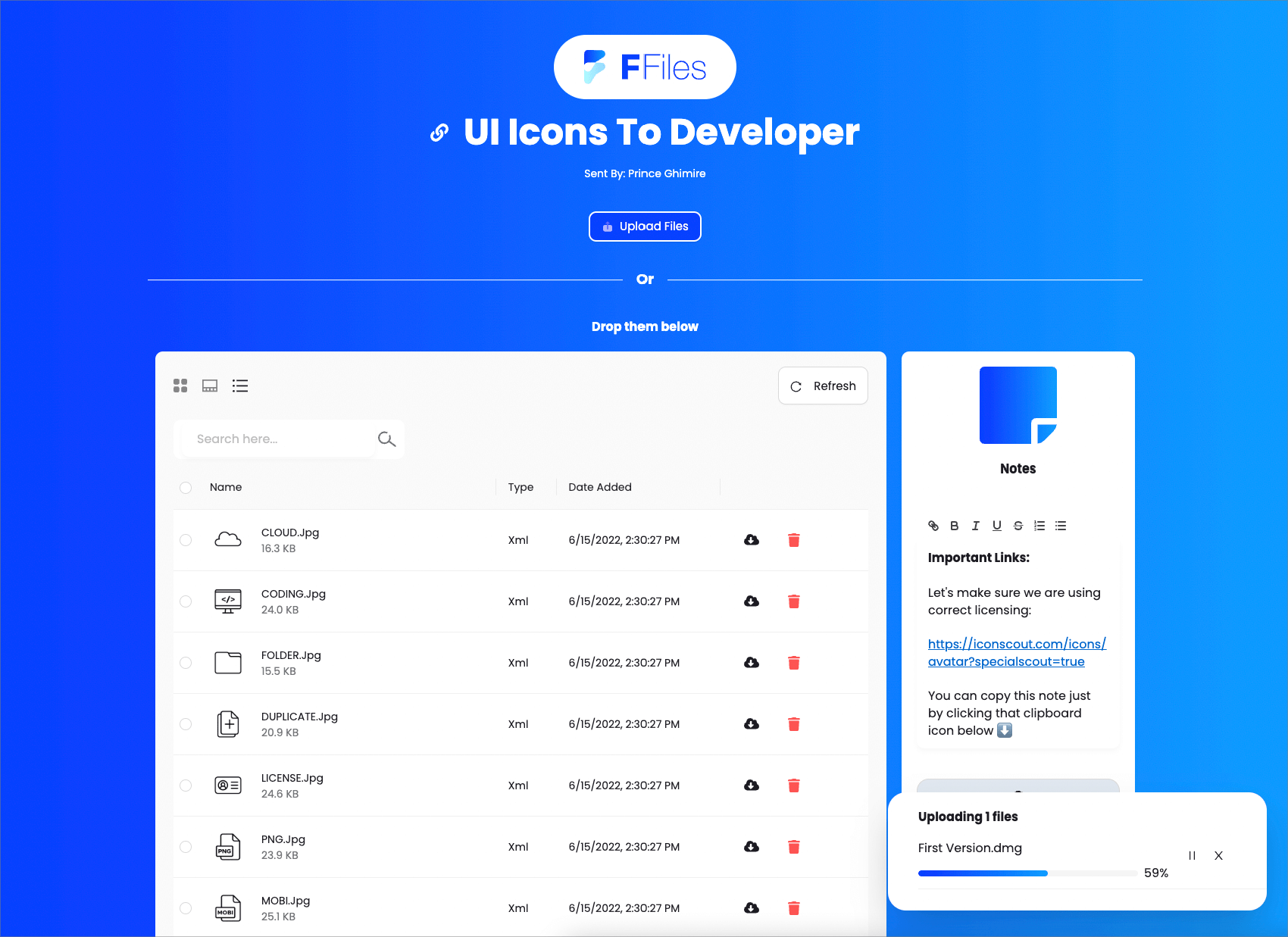💪 All Features
Learn more about all the features FFiles offers.
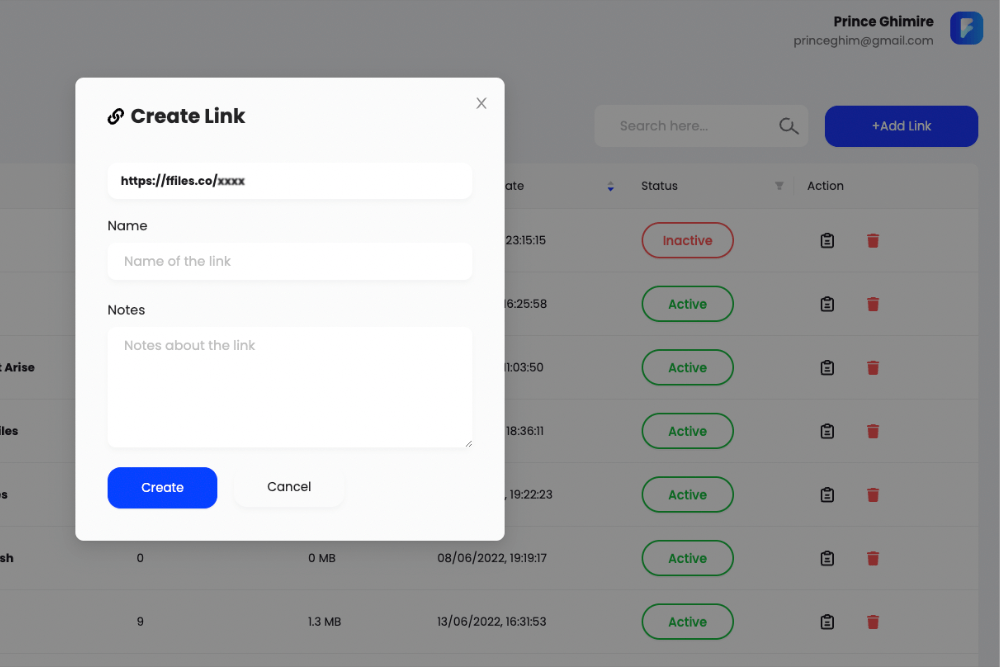
Create Links
With an automated algorithm, you’ll receive a unique four-digit extension, that’s it. Name the link to make it easy to find in your FFiles dashboard, add files, and share! With links as simple as ffiles.co/ROXZ you can even share the address verbally with receivers who can type it directly into any web browser. It doesn’t get more simple than that!
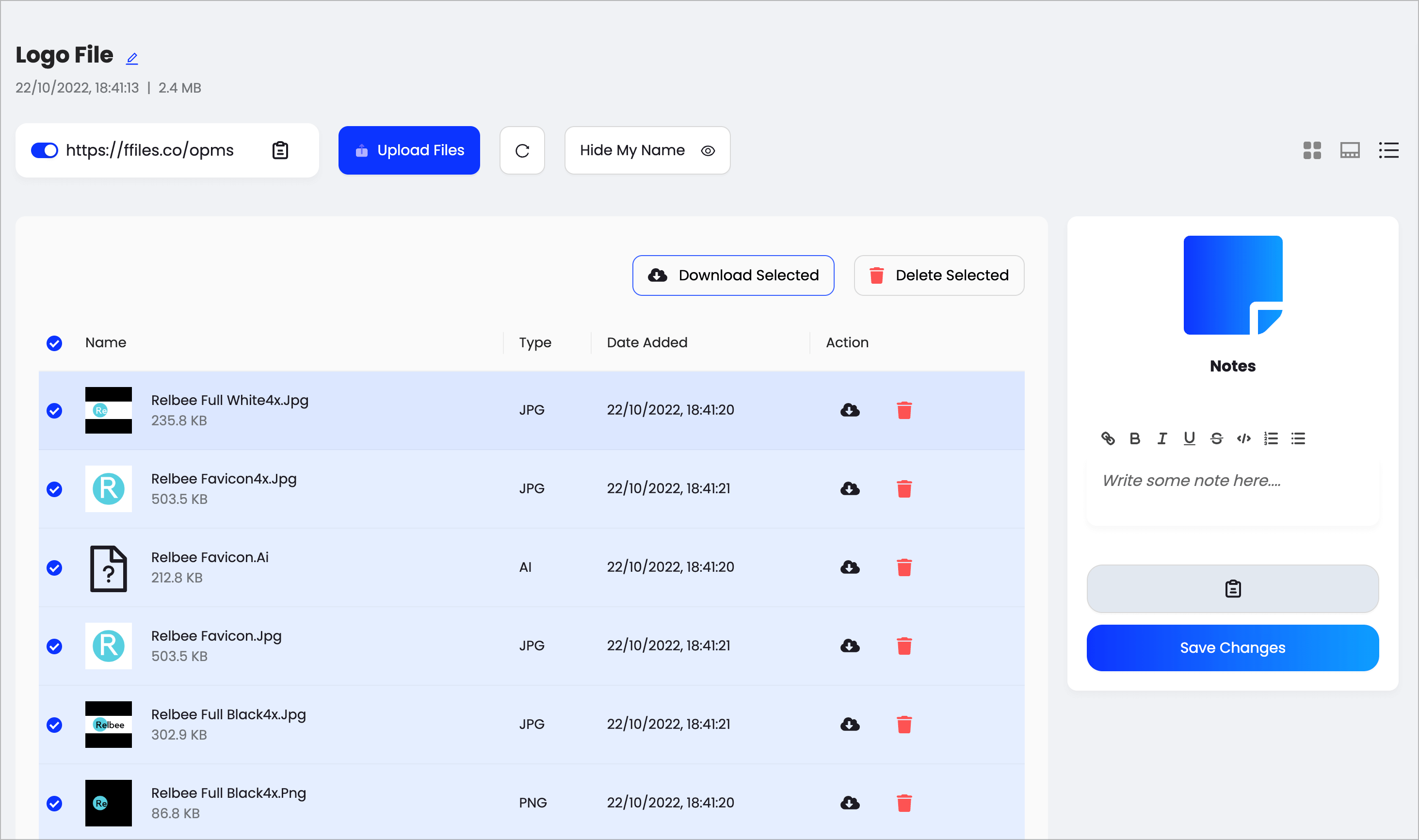
Bulk Upload & Download
Bulk upload your files instantly and all at once. We’re talking images, documents, videos, audio files, PDFs, spreadsheets, Zoom links – whatever you need to send, FFiles has you covered!
- Super fast upload.
- Even faster download speed.
- All file types accepted.
- Safe & secure.
- You're in control.
- Intuitive interface.
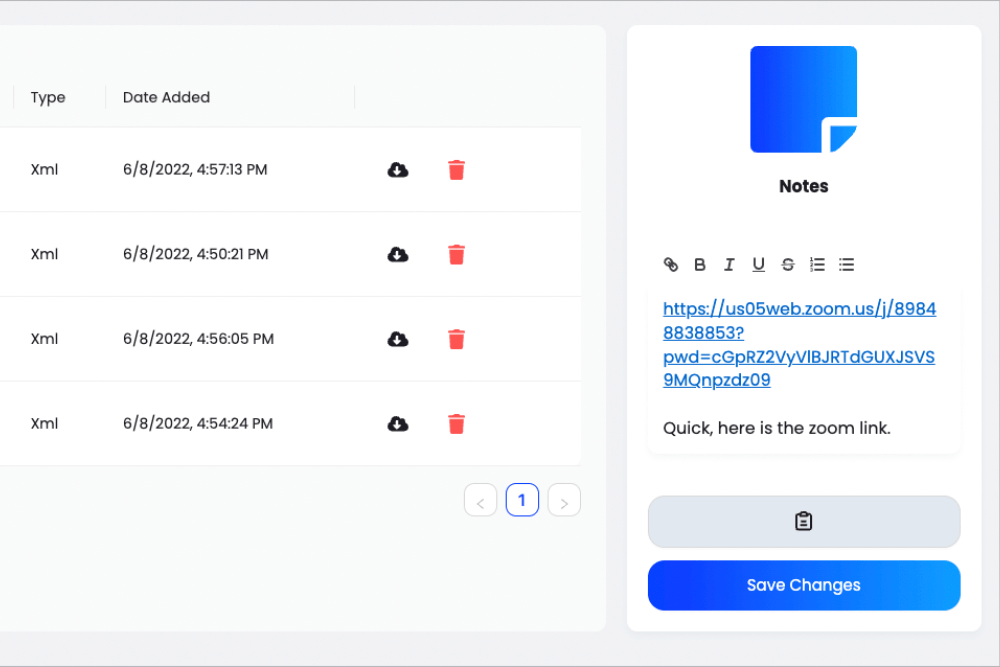
Share Notes
Need to make a note to a link file? With easy two way notes sharing, you can post your thoughts and comments inside the file link, instantly viewable from both the creator and receiver end. Plus, you can add complicated messages into notes for receivers! Ever tried to get a complicated URL or message to your PC but just can’t figure out how to do it? With FFiles, when you generate a link, you can paste any kind of text or link address into the notes section and access it on any digital device – it’s that simple.
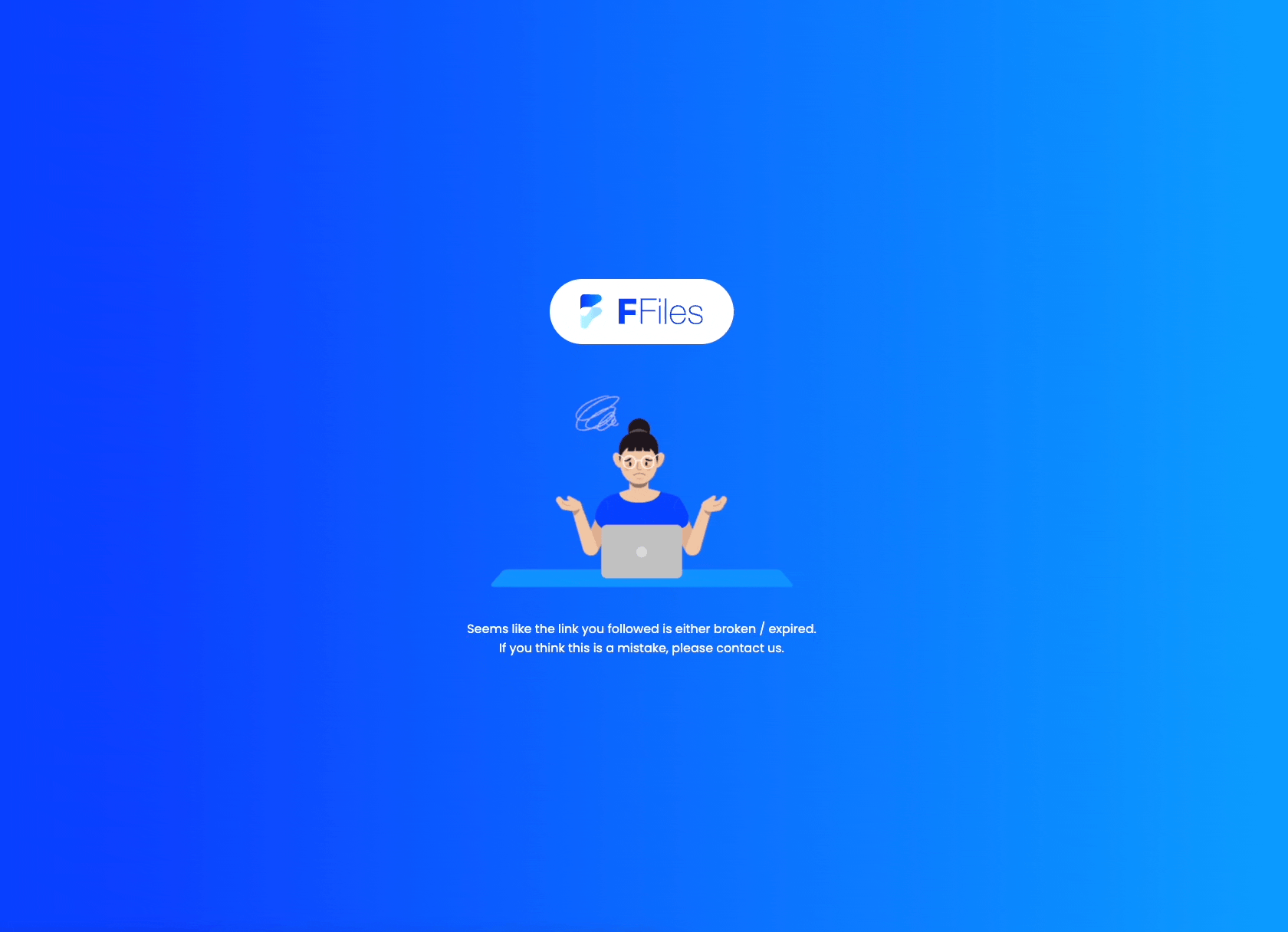
Deactivate & Erase Files
Permanently delete files as you please when you no longer need them. Also, easily deactivate any of your shared links when you aren’t using them, this will restrict all access to the files inside. Any deactivated link can be re-activated at any time! Days, weeks, heck even years later when you find yourself needing it again (we’ve all been here), just flick the switch to reactivate the link and access your files in a flash.
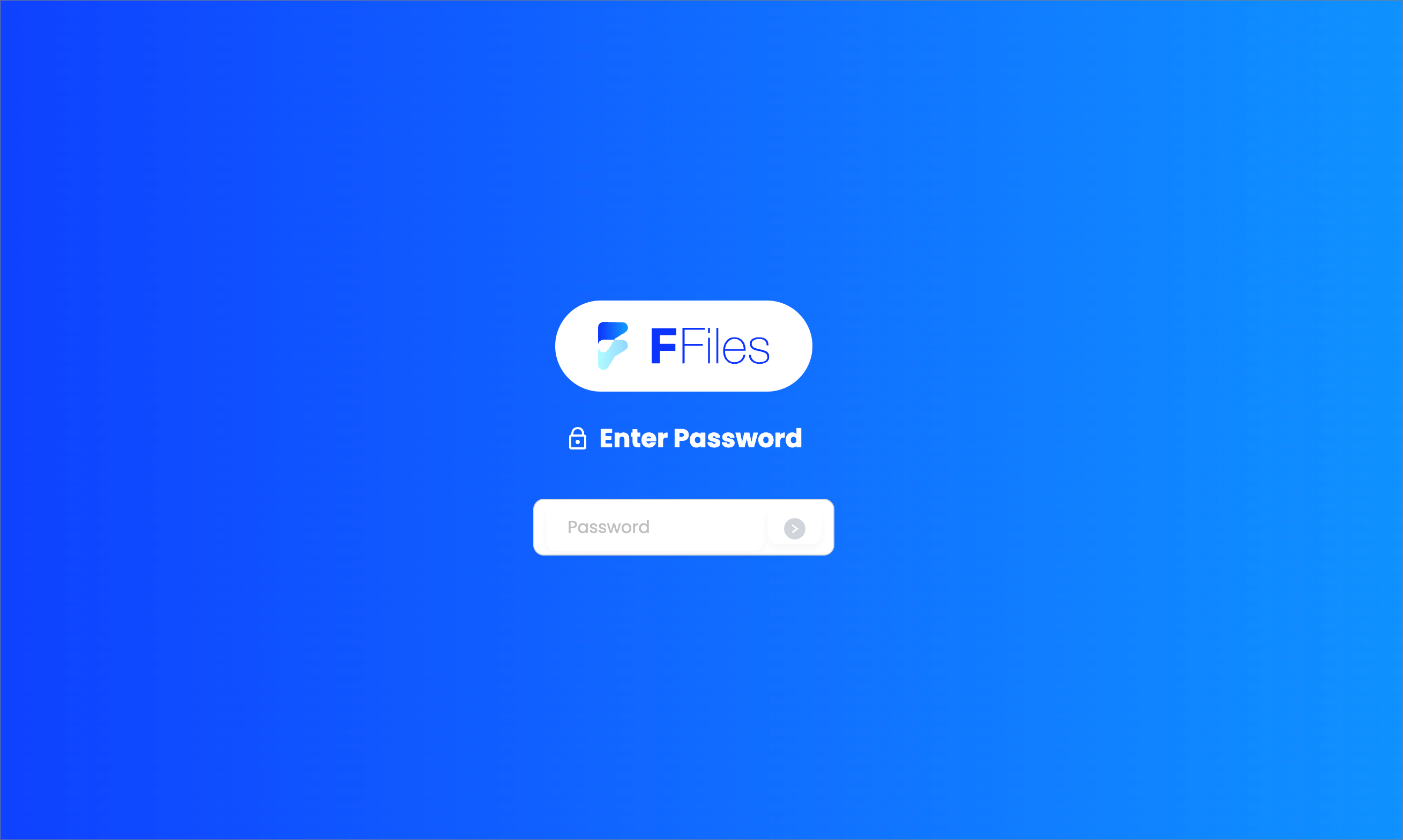
Password Protect Your Links
Password protect your shared links to add an extra layer of security. You can set a defined password for each links or use the auto generate password feature. Once you enable this, your link and it's content will be locked and is accessible publicly only if the user knows the password.
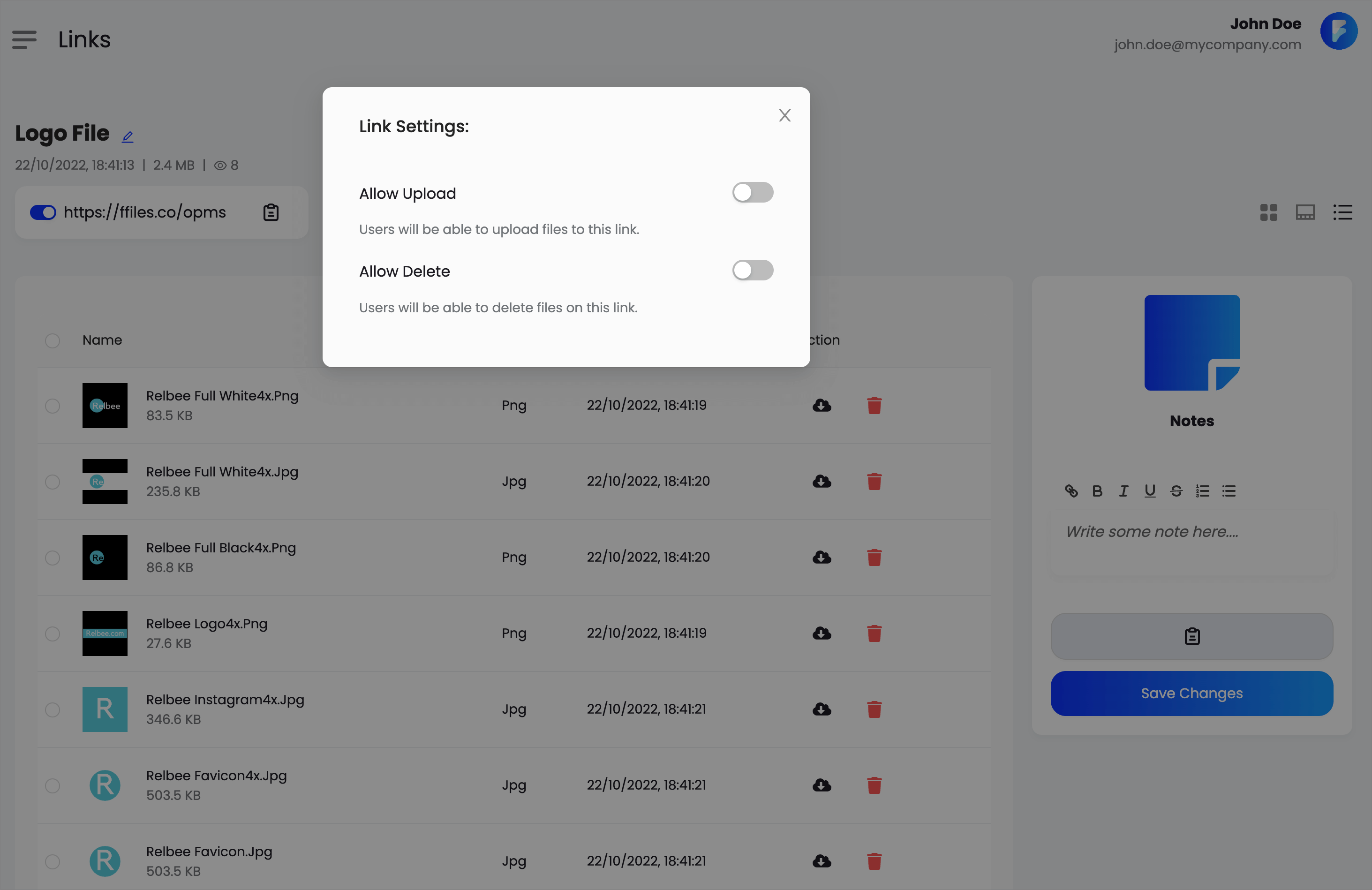
Control Allow Update
Sometimes, you just want to share files or you might not want to allow delete access. We got your back! Adjust settings for each links and manage it's permission.
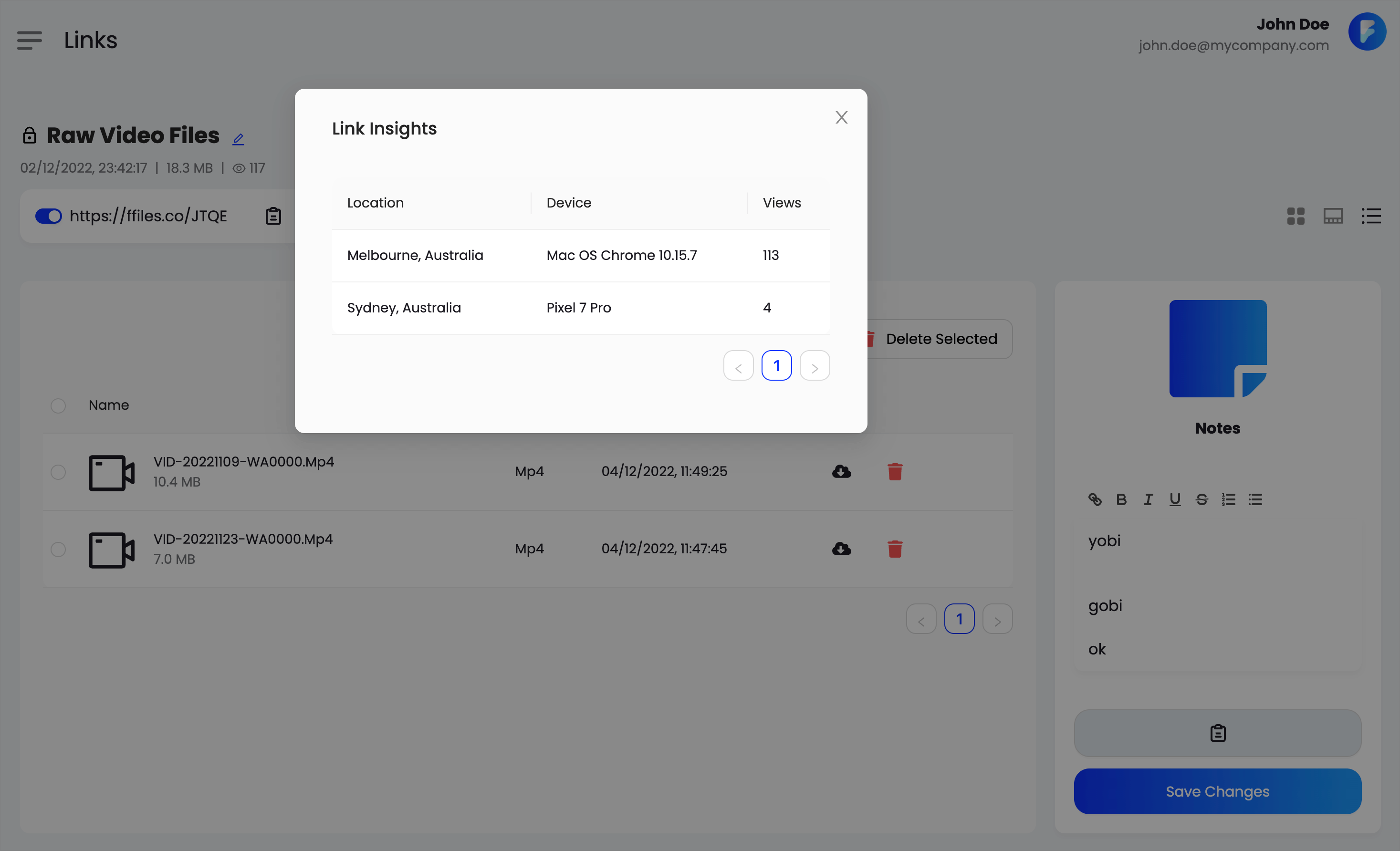
Link Click Insights
Ever wondered if your coworker, client or employee really opened the stuff you send? Well if they start bluffing, now you know who to believe with the link insights. 😉
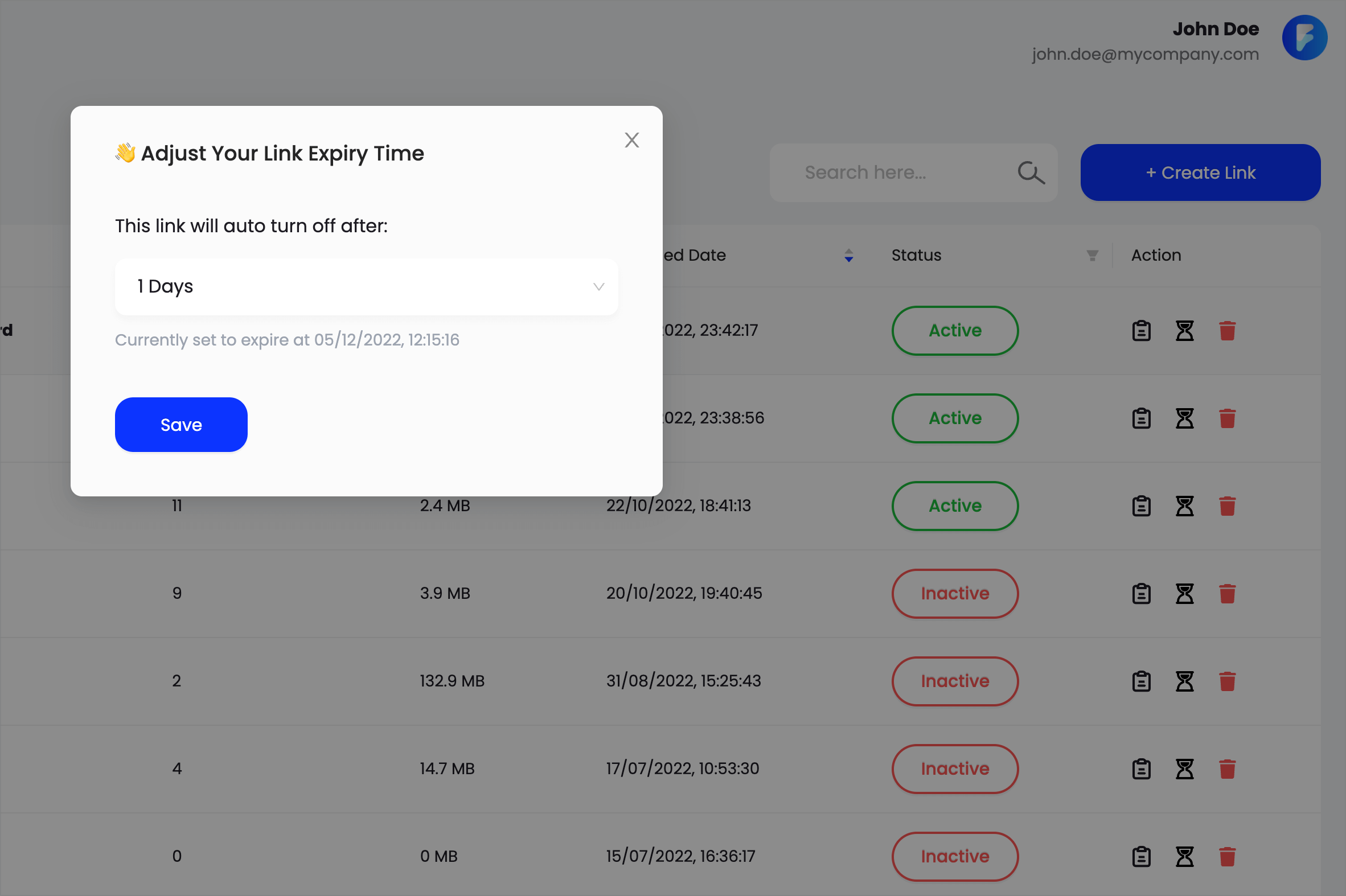
Schedule Turn Off
Schedule your individual links to turn off after X days under link settings. On your command, the link will auto turn off on the defined date and time. But hey, it won't be deleted and you can turn it on back anytime.
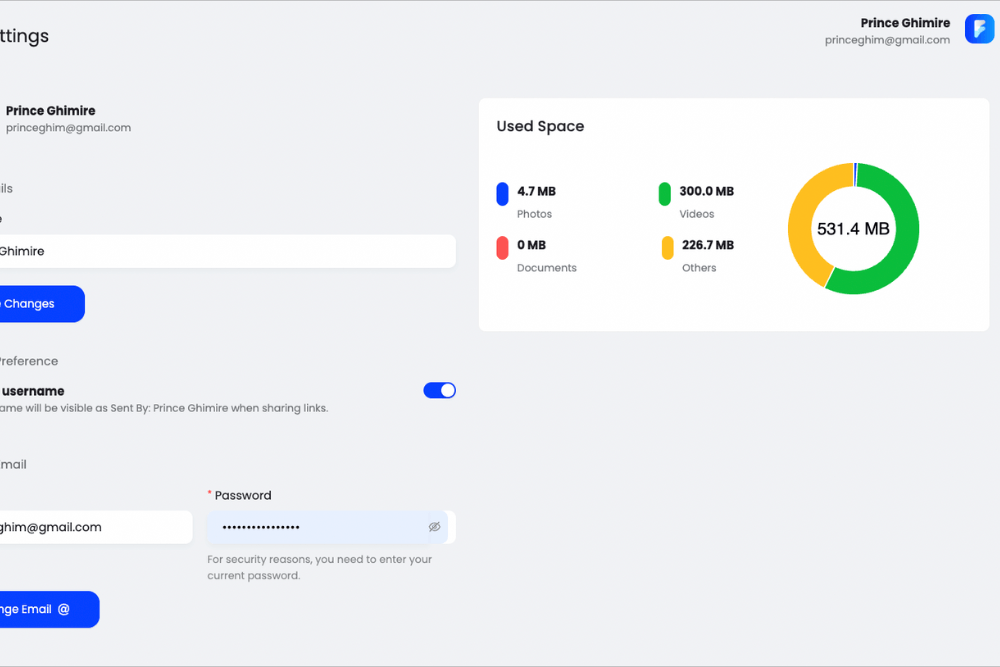
All The Storage You Need
No, running out of space is not our thing, that’s why we’ve enabled untapped cloud storage potentials to all users, whether for big or small file sharing needs. Forget the stress of running out of space on your desktop, we have all the space you could possibly need! But hey, let's be mindful 😉
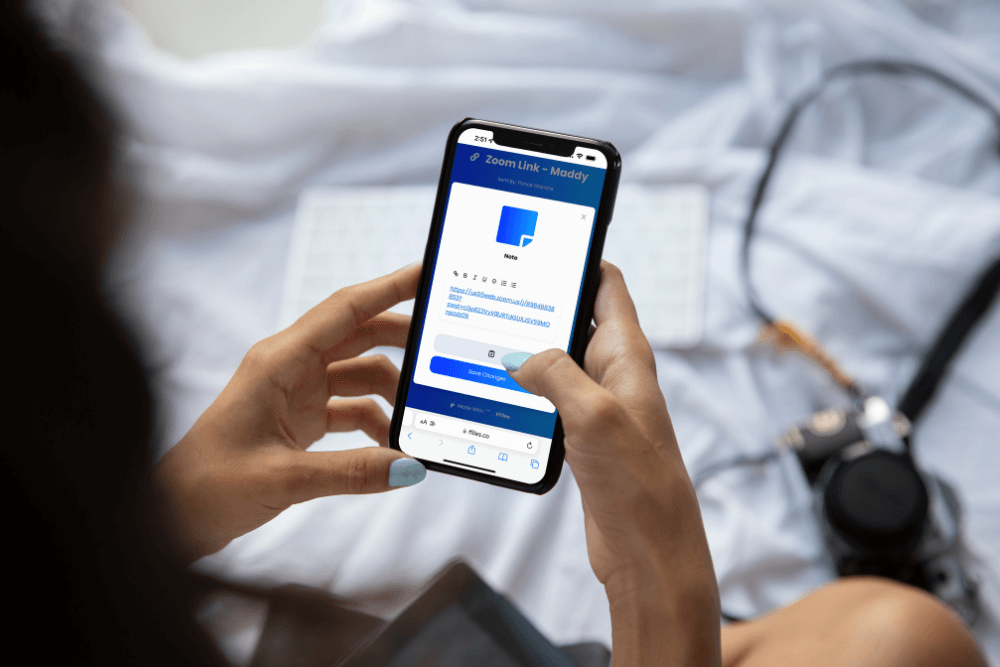
On The Go
Made to be used from every device, you can access FFiles and all your important documents virtually from your phone, tablet and any other web browser, anywhere, anytime! Whether it’s days later or years down the track, whenever you need to access your files, they’ll be there just how you left them.
- Modern design suitable for all interfaces
- Advanced digital performance
- Instantly uploads files from any device

Made For Everyone
At FFiles, we’re a kind of cloud service, only better. The way we operate allows the receiver to decide how they like to access their files, rather than the sender. So if you’re wrangling a lot of people, a lot of files, and even more sharing platforms, FFiles is your chance to simplify the process. All your files, organised in one place, accessible anywhere and anytime.